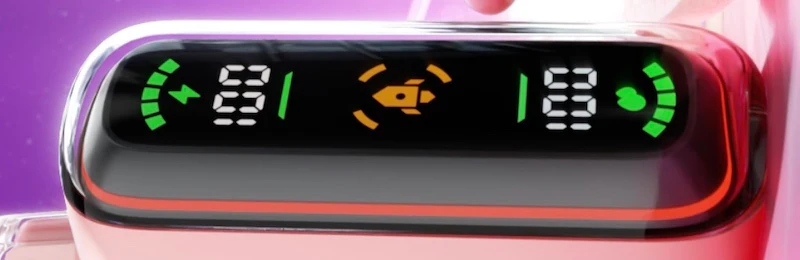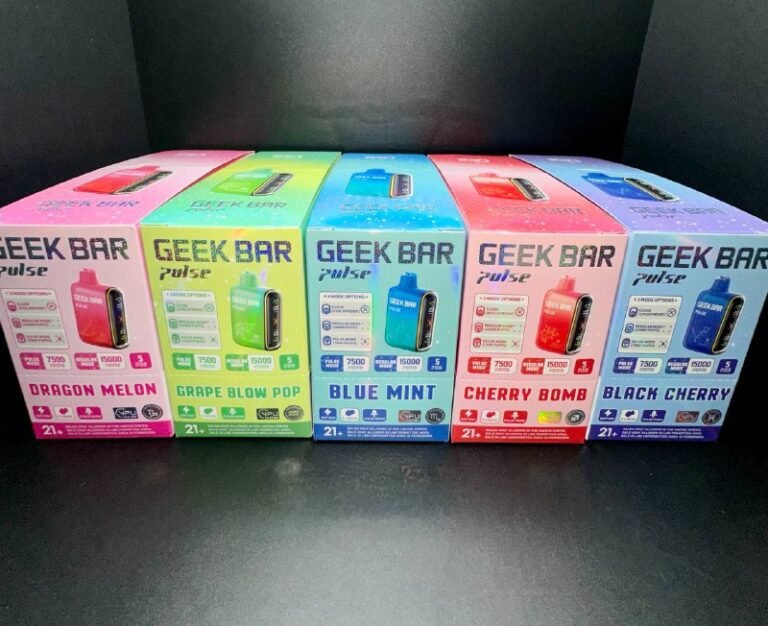Why Is My Geek Bar Pulse Flashing Red?
Why Is My Geek Bar Pulse Flashing Red? Troubleshooting Guide
Introduction
The Geek Bar Pulse is a popular disposable vape, loved for its sleek design, smooth draw, and consistent flavor delivery. But sometimes, users are caught off guard when the device suddenly starts flashing red. If you’ve seen this happen, you’re not alone. The red light is an important signal — your vape is trying to tell you something.
In this guide, we’ll explain why your Geek Bar Pulse flashes red, what each cause means, and how to fix it so you can get back to vaping without stress.
1. Low Battery – The Most Common Reason
One of the main reasons for a flashing red light on your Geek Bar Pulse is a low battery. Disposable vapes are designed with an LED indicator to let you know when power is running out.
Signs it’s the battery:
- The vape works but feels weaker.
- Vapor production is inconsistent.
- Red light blinks every time you inhale.
Solution:
Charge your device fully using the correct cable, usually USB-C. Always use a good-quality charger to avoid damaging the battery. If your Geek Bar Pulse is non-rechargeable and flashes red, it means it has reached the end of its lifespan.
2. Empty E-Liquid – Time for a Replacement
If your e-liquid is depleted, the device may flash red to indicate it’s out of juice. Since the Geek Bar Pulse is a disposable vape, you can’t refill it.
How to tell if it’s empty:
- No vapor when inhaling.
- Burnt taste or dry hits.
- Device lights up but produces nothing.
Solution:
Unfortunately, there’s no fix for an empty disposable. The only option is to purchase a new one. For frequent users, consider buying in bulk so you always have a backup.
3. Overuse or Overheating
The Geek Bar Pulse has built-in protection features to prevent damage from overheating. Puffing too frequently can cause the device to flash red as a warning.
What’s happening:
- The coil gets too hot from continuous use.
- The chip inside the device shuts it down temporarily for safety.
Solution:
Stop using it for a few minutes and let it cool. Once it returns to normal temperature, the light should stop flashing and performance will resume.
4. Internal Malfunction or Short Circuit
Sometimes, the red flashing light can signal a more serious issue like a hardware fault. This could be caused by:
- Loose connections inside the device.
- Faulty coil or battery.
- Manufacturing defect.
Solution:
If your Geek Bar Pulse is brand-new and flashes red immediately, contact the seller for a replacement. Many reputable stores will exchange defective products.
5. Charging Problems
If your device is rechargeable but continues flashing red after charging, it may not be charging properly.
Possible causes:
- Damaged charging cable or port.
- Using an incompatible charger.
- Battery unable to hold a charge.
Solution:
Try a different cable and charging adapter. If the problem persists, the battery might be at the end of its life.
Tips to Prevent Red Light Issues
- Avoid chain vaping to reduce heat buildup.
- Store your vape properly in a cool, dry place.
- Charge with care — never leave it plugged in overnight.
- Buy from reputable sellers to avoid defective units.
NOTE
When your Geek Bar Pulse flashes red, it’s your vape’s way of signaling that something needs attention. Whether it’s low battery, empty e-liquid, overheating, or a hardware fault, knowing the cause helps you fix the problem quickly.
If the device is empty or beyond repair, replacing it is the best option. Always handle your Geek Bar Pulse carefully, and you’ll enjoy smooth, flavorful vaping for its entire lifespan.